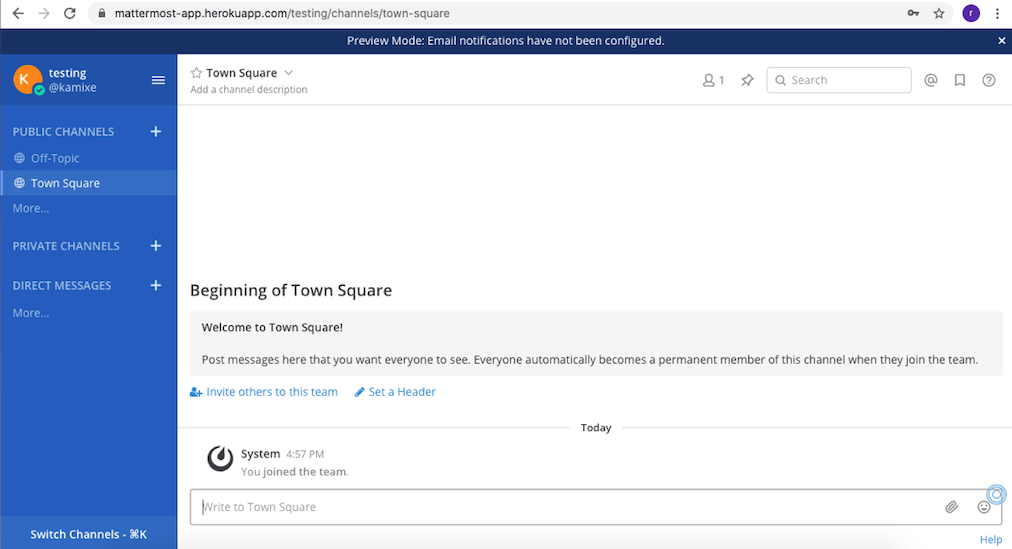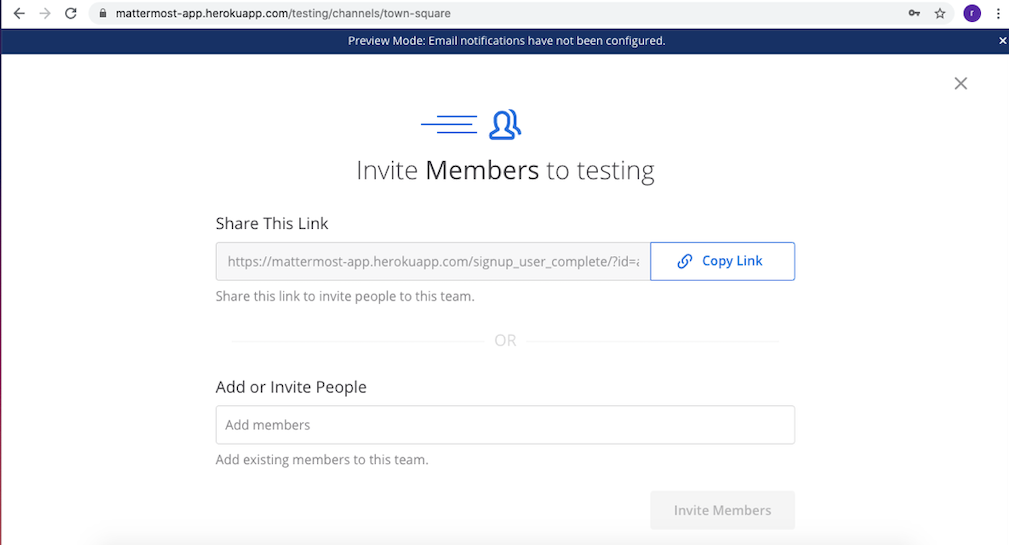Mattermostis an open-source, self-hostable online chat service with file sharing, search, and integrations. It is designed as an internal chat for organisations and companies, and mostly markets itself as an open-source alternative to Slack and Microsoft team.
As an alternative to proprietary SaaS messaging, Mattermost brings all your team communication into one place, making it searchable and accessible anywhere. It’s written in Golang and React and runs as a production-ready Linux binary under an MIT license with either MySQL or Postgres.
Mattermost is:
Slack-compatible, not Slack-limited – Mattermost features rival Slack features, and support a superset of Slack’s incoming and outgoing webhook integrations, including compatibility with existing Slack integrations. From your existing Slack teams, you can import users, public channel history and even theme setting colors into Mattermost.
Mobile and desktop apps, in addition to web– Use Mattermost from your iOS or Android phones and tablets or with installed apps on Windows, Linux and Mac.
Easy to deploy, manage, and upgrade – Mattermost runs as Linux binary, Docker image, and many other forms. Try Mattermost with a one line Docker install, and many install guides are available. Improvements ship every two months.
Supported by a vibrant community – Use Mattermost with dozens of community integration and applications, including Jira, IRC, XMPP, Hubot, Giphy, Jenkins, GitLab, Trac, Redmine, SVN, RSS/Atom and many others. Build and share your own apps using Mattermost APIs and Driver.
How to install and configure Mattermost on Heroku :
Deploy mattermost team and enterprise edition to Heroku:
1. Open the Urlhttps://github.com/mattermost/mattermost-webapp
2. Click the Deploy to Heroku button
3. Login if needed, give the app a name and click deploy
Once that is done here is how you can configure and use the same:
- First create an account
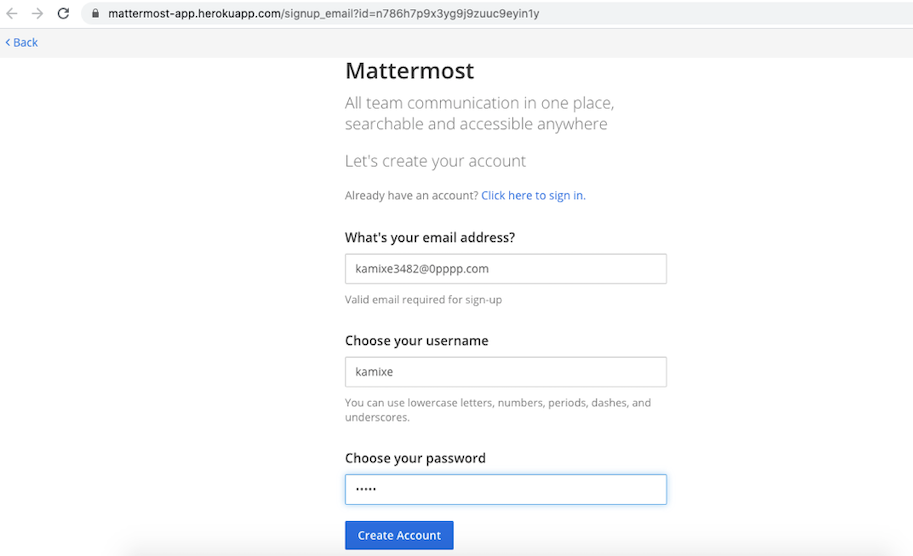
2. Then create the team name and click the next button
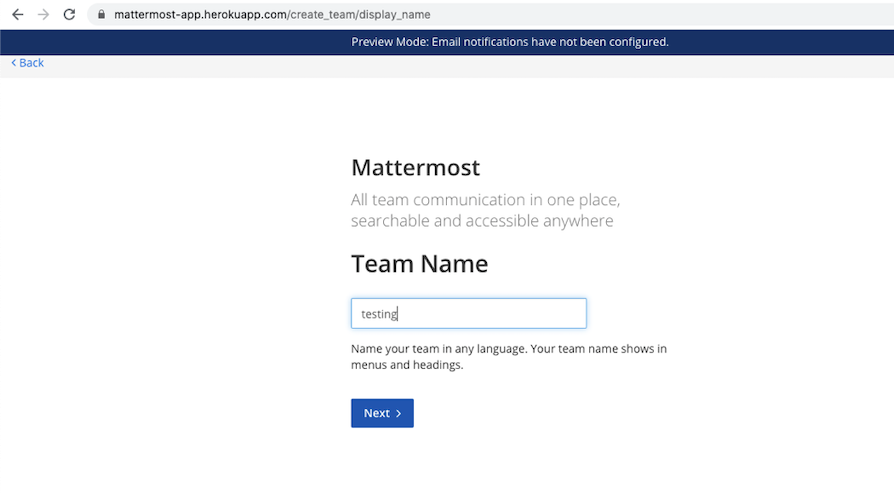
3. Click finish
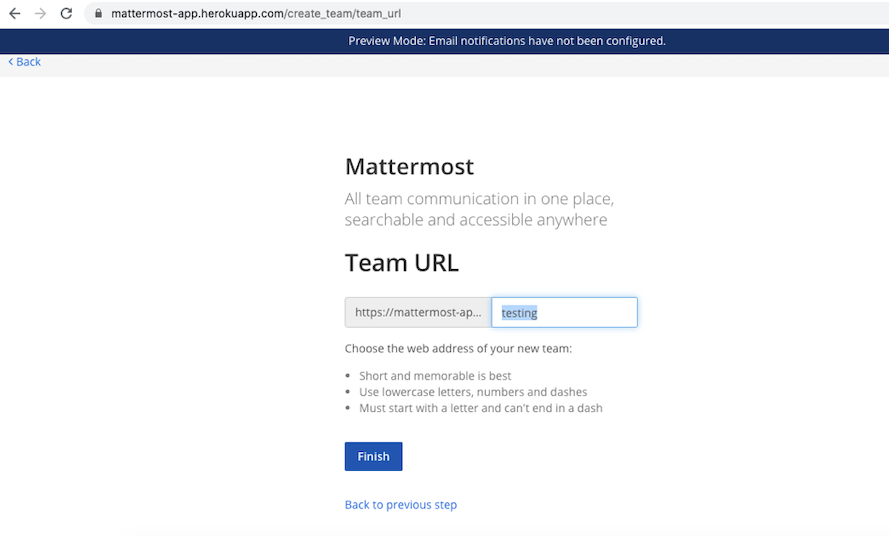
4. Now, click on the link “Invite others to this team” and invite the team
members and then send the messages to members